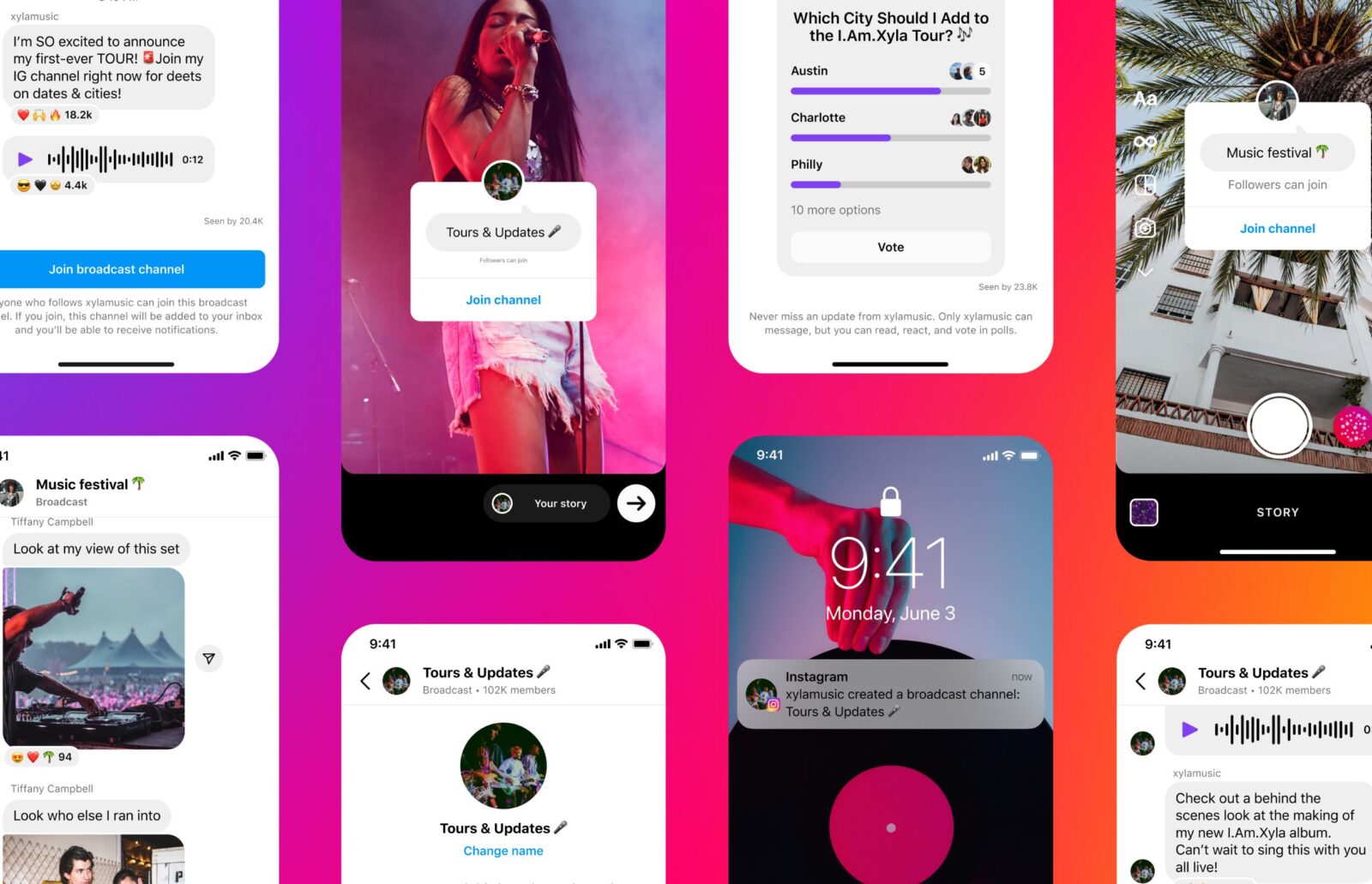If you have been active on Instagram between July the 18th and July 21st 2023, the whirlwind of notifications saying, “@username invites you to join their Broadcast Channel” might’ve felt overwhelming. In fact, the number of searches for “How to turn off Instagram Broadcast Channels invites” has gone up by 250%.
Broadcast Channels are not new, but they are now officially out into the online world. Ever since Meta dropped the curtain on this feature in February 2023, creators in the US and selected countries have experimented with it.
Now it’s public domain – but the real question is: are Broadcast Channels for you?
A Deep Dive into Broadcast Channels
Remember the good ol’ days, when you’d shout from the rooftops (or, in our digital era, your Instagram feed) and hope someone was listening?
With months and months of decline organic reach, this new feature truly has some great potential (but then we also said this about Threads, so who knows!).
Instagram Broadcast Channels is like having your very own radio station, where the audience tunes in because they genuinely want to hear your song. This feature lets you send direct messages to your followers, and before you start thinking it’s just another notification to drown in – it’s not.
It’s a bit like a grand royal announcement where everyone hears the news, but no one talks back.
Picture a mass WhatsApp group text, but one where your followers can’t bombard you with replies. Instead, they nod, smile, and react with emojis.
With an Instagram Creator account, the spotlight is on you, allowing for a one-to-many chat that feels both intimate and grand.
“Alright,” you might say, rolling up your sleeves, “I’m game. But why should I jump into this new territory?”
- Direct Lane, No Traffic: We’ve all felt the frustration of our content not reaching the eyes we want, lost amidst a maze of algorithms. But Broadcast Channels? They could become the new motorway of content delivery — fast, efficient, and no traffic jams.
- Exclusive Club Vibes: Ever wanted to treat some of your followers to a VIP experience? This is your chance. Offer them behind-the-scenes sneak peeks, exclusive content, or early bird offers. It’s like having your private club, and guess what? You’re the star DJ.
- No More DM Clutter: Imagine sending out a message to hundreds of your followers and then sifting through countless replies. Chaotic, right? With Broadcast Channels, it’s a one-way street. You send out your message, and there’s no avalanche of responses. Just clean, simple communication.
- Engage with Precision: You’re no longer scattering your messages to the wind; you’re targeting them with laser precision to those who truly want to listen.
Blend Broadcast Channels with Subscriptions
You’ve heard of dynamic duos, right? Batman and Robin, fish and chips, tea and biscuits. But have you considered pairing Broadcast Channels with Instagram Subscriptions? It’s the kind of combination that turns heads, leaving a lasting impression. Here’s why you should be excited:
- Boost Your Value: We all crave that bit of extra. An added sprinkle of chocolate on our cappuccino. That VIP pass at a concert. With Broadcast Channels, you can offer your subscribers that extra. It’s about giving more while asking them for just a tad bit of commitment. A win-win!
- Tailored Content: You’ve got your subscribers. They’ve shown their commitment, their trust in what you have to offer. Now, surprise them. Tailored messages, exclusive previews, maybe even a personal shout-out? Broadcast Channels let you curate your content for those who truly matter.
- Heightened Engagement: Engaged followers aren’t just numbers; they’re your tribe. And when you can communicate directly, gauge reactions, and tailor your future content, you’re not just maintaining a following, you’re building a community.
A Step-by-Step Guide to Creating Instagram Broadcast Channels
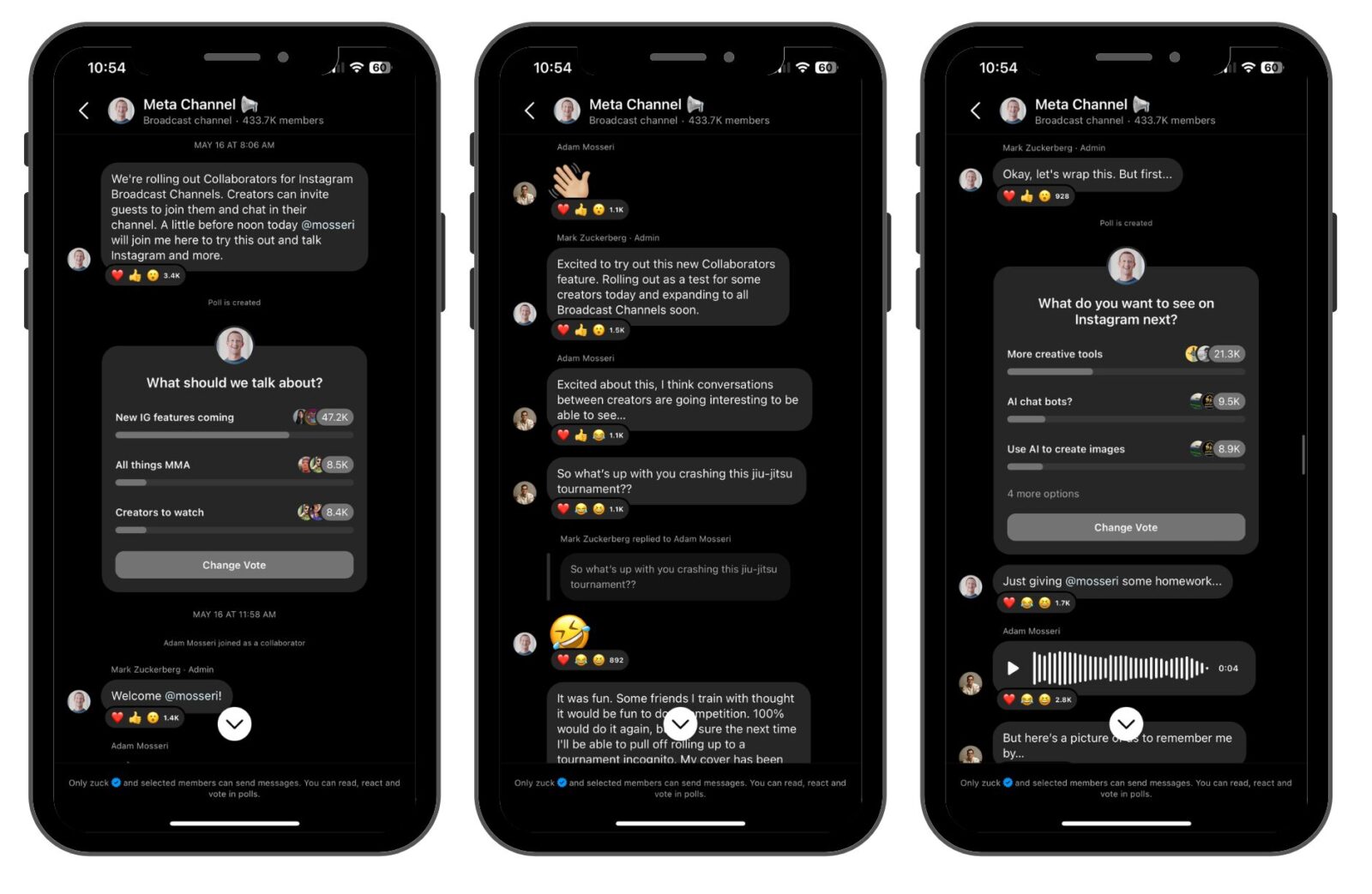
For Creator accounts (not a Personal or Business account holder), the magic of Broadcast Channels awaits. Let’s break it down.
Creating Your Channel:
- The Starting Point: Begin with a tap on the Message symbol, nestled at the top right of your feed. Feeling a bit adventurous? A swipe to the left on your screen will do the trick too.
- Path to Creation: Next up, select the symbol for a new message, still loitering at the top right.
- The Personal Touch: The first option screaming for your attention? ‘Create broadcast channel’. This is your artist’s palette. Name your channel, select your audience (maybe keep it exclusive to certain followers?), decide when the curtain falls on the channel, and ponder if you wish it to shine on your profile.
- Finishing Touches: Seal your decisions with a click on ‘Create broadcast channel’. And there you have it, a channel carved out of your own vision.
Your masterpiece is ready. But what’s a stage without an audience? Here’s how to gather your crowd:
- First Notification: A simple message through your new broadcast channel, and all your followers receive a notification, drawing them in. Yes, this has also been one of the most hated features of broadcast channels.
- Sharing the Magic Link: Fancy a more personal touch? Craft a channel link, akin to those cosy group chats. Simply nab the link by selecting your channel’s name.
- Share in Stories: Much like the tales you weave on Instagram, share a link to your broadcast channel in your Stories. It’s like giving them a key to a secret garden.
- DM Integration: Want to keep a bit of mystery? Tap and hold a particular message, then give ‘Share to Story’ a nudge.
Switching Off Broadcast Channel Alerts
The unexpected launch of Instagram Broadcast Channels in the UK this past Tuesday took many by surprise. A storm brewed as phones across the UK buzzed with an unexpected flurry of invites.
Christine from Later.com posted a helpful video on TikTok. She too was overwhelmed by the surge in notifications, saying “I can’t be the only person who is sick and tired of getting these ‘join my broadcast channel’ invites every single day, twenty times a day.”
She emerged as the knight in shining armour for many, offering a lifeline – a way out of the notification flood. For those looking to stem the tide of notifications, Christine offered these straightforward steps:
- Head to ‘Settings and Privacy’.
- Click on ‘Notifications’.
- Navigate to ‘Messages’.
- Scroll down to find ‘Broadcast Channel Invites’ and turn it off.
Instagram Broadcast Channels FAQs
- What’s an Instagram Broadcast Channel?
- Think of it as a group message, but only the creator sends messages. It’s their way of chatting directly to their fans.
- Who can use this feature?
- Anyone with a Creator account. Sadly, it’s not available for Personal or Business accounts yet.
- Why would I use it?
- To chat directly to your most loyal fans, share exclusive content, and get instant feedback without the noise.
- Will it clutter my notifications?
- Possibly, especially with its popularity. But good news! You can easily switch those notifications off if they’re too much.
- How different is it from YouTube’s Community tab?
- Quite similar in purpose, but on Instagram’s Broadcast Channels, fans can only react with emojis – they can’t comment.
- Can I monetise it?
- If you’re using Instagram Subscriptions, pairing it with Broadcast Channels could make your offer even more enticing!
Are Broadcast Channels Here to Stay?
Instagram is banking on quite a few updates for Broadcasts, suggesting the feature is here to stay.
- Soon, Broadcast Channels won’t just be about broadcasting; they’ll be about engaging. With interactive question prompts on the horizon, you can dive deeper, uncovering the pearls of your community’s thoughts and feedback.
- Collaborations are also in the pipeline. You’ll be able to bring another content creator into your broadcast channel. It’s like throwing a digital party, where both sets of audiences mingle, share, and grow together.
- Finally, you’ll be able to share previews of your channel on Instagram Stories? It’s a game-changer. It’s akin to letting someone have a sneak peek into an exclusive party, making them all the more eager to join.
The question still stands though: do we really need another Instagram feature to add to our strategy? Even more so, does our audience needs yet another way to consume content?
- Over Saturation: As more creators use this feature, there’s a risk that the novelty wears off, and users become desensitized, leading to decreased efficiency.
- Switching Off Notifications: If a significant number of users decide to turn off Broadcast Channel notifications due to overload, the effectiveness and reach of the feature could be severely diminished.
- Dependency on Active Followers: The success of a Broadcast Channel depends heavily on the number of active followers a creator has. Those with a smaller, less-engaged following might not see the same benefits.
What does this mean? Simple, test, test and test again. If you feel Channels align with your strategy, this is the perfect time to explore! Be open to try it for yourself and assess whether it’s worth your time and efforts – oh, and if you are in student community let us know how your experiment goes!
Ready to get started with positive impact marketing?
Set up power marketing systems build a marketing strategy that drives results, when you join our certification.
Develop an advanced set of marketing skills that drive more measurable results to any project and harness the power of psychology, purpose, storytelling, and impact to build trust in an increasingly skeptical world.
Take our certification, build your marketing plan and build your ultimate marketing toolkit.