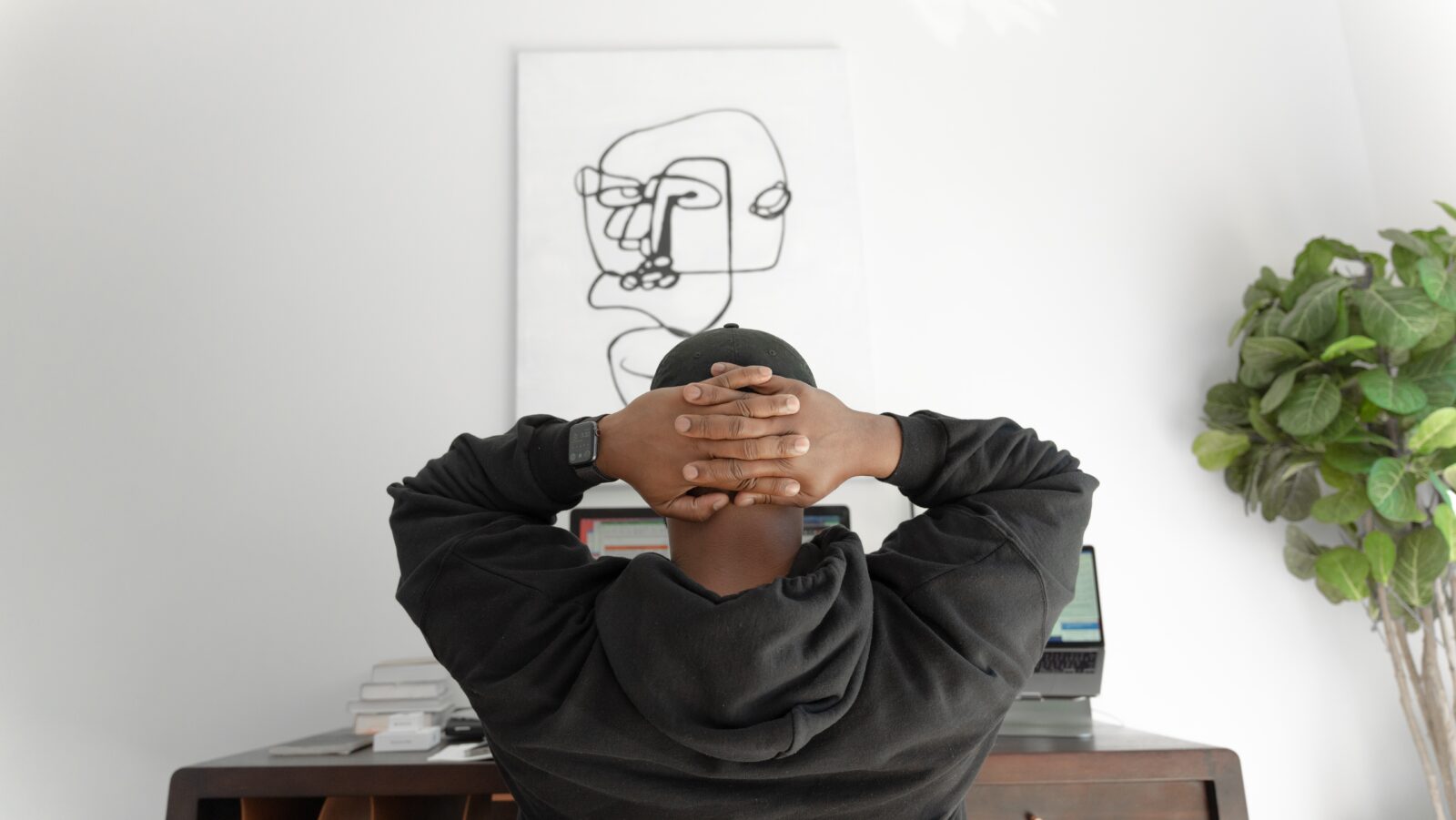We get it: diving into Google Analytics can feel like wandering through a maze. But trust us, it’s more like exploring your own backyard. With Google Analytics 4 (GA4), the tools are even better, so you can quickly find out who’s been knocking at your digital door and why.
A Simple Take on Google Analytics GA4
- Time with GA4: Consider it quality time. Just like checking your favorite social media feed, peeking into GA4 can become a regular thing.
- Deep Dive into Data: With GA4, you’re not just looking at numbers. You’re understanding stories. Who visited? From where? Through a tweet or a search?
- Setup Basics: Imagine GA4 as a library. ‘Accounts’ are the shelves, ‘Properties’ are books, and inside the books are chapters or ‘Streams’. Each stream is a snapshot of a particular aspect of your site.
- Accounts: Your main category, maybe it’s “Personal Blogs” or “Online Stores”.
- Properties: Different sites or apps you want to track. Each one is a different story.
- Streams: Different sections of those sites or apps. Like the chapters of those stories.
For most of us, one account with a single property works. But it’s wise to have separate streams for different parts of your site to get detailed insights.
Now, the real deal: reports.
- Audience: Want to know who’s visiting? This is your space. It shows everything from where they’re from to the device they used. GA4 makes this even more user-centric.
- Acquisition: Curious about how they found you? Here’s your map. It tells you if they came from social media, a search engine, or other routes. And with GA4, you get a more detailed picture than ever before.
In short, think of Google Analytics 4 as your friendly neighbourhood guide. For a more specific technical guide on getting started head here. It’s here to help you understand your online neighbourhood better. So, why wait? Let’s explore together.
Alright, let’s simplify the language and make it more straightforward, considering GA4 updates.
Understanding Visitor Impact in Google Analytics
Having a lot of visitors is great. But what do those numbers really mean? It’s like having a big crowd at your event – you want to know if they’re enjoying themselves or just passing by.
- Questions to Consider: Are people engaging with your content? Are they checking out the key sections you’ve put effort into?
Your website is like your online home. And Google Analytics 4 (GA4) helps you understand what your guests are up to.
GA4 has revamped some of the standard reports, but here’s a simple breakdown:
- User Report: This is like your guest list. It tells you who’s visiting, where they’re from, and what devices they use. It’s a quick way to get to know your audience better.
- Acquisition Report: Want to know how people heard about your online event? This is your go-to. Did they find out from a social media post, a search engine, or maybe a friend’s recommendation? This report sheds light on that.
- Engagement Report: Think of this as a gauge of how much fun people have at your party. Are they dancing to the beats or heading straight to the exit? This shows which parts of your site are the most engaging and where you might need to make some tweaks.
With GA4, you’re not just counting visitors; you’re understanding them. So, go on, take a look, and get to know your online community better.
Sure! Let’s adapt this section to make it more straightforward and aligned with GA4 updates.
Breaking Down the Numbers
Google Analytics 4 (GA4) provides a lot of data, but what do these numbers and terms really mean for your website? Let’s make it clear:
- Dimensions: These are the specific details about your users or their actions, like which city they’re from or the device they’re using.
- Metrics: These are the numbers. For example, how many times a page was viewed or the duration of a user’s visit.
- Engagement Rate: In GA4, we’ve moved past just the “Bounce Rate.” The engagement rate gives a broader view of how users are interacting with your content.
- Conversions: This is what you’re aiming for – actions you want users to take, whether that’s signing up for a newsletter or making a purchase.
- Landing Pages: The first page users see when they visit. It’s crucial because first impressions matter.
- Pageviews: Simple enough, this is how many times a particular page has been viewed.
- Users: This metric counts individual visitors to your site, helping you understand the scope of your reach.
- Sessions: These represent a series of interactions by a user within a given time frame, giving you insight into user behavior patterns.
To truly benefit from Google Analytics GA4, get familiar with these key metrics. They’re more than just numbers; they provide a clear view of how your website is performing and where you can improve.
Your Roadmap to Digital Success
Picture this: You’re on a road trip. Without a map or a destination, you might end up just driving in circles. In the online world, goals serve as that essential map, pointing you in the right direction.
- Types of Conversions:
- Macro Conversions: These are your main goals, like selling a product or getting someone to sign up for a course.
- Micro Conversions: These are the smaller steps leading to that main goal, like someone signing up for a newsletter or downloading a free resource.
Using our trip analogy, think of macro conversions as reaching your ultimate destination, while micro conversions are the scenic stops along the way.
- Specific Goals:
- Destination Goal: This tracks when a user reaches a specific page or action on your site, like a ‘thank you’ page after a sign-up.
- Engagement Metrics:
- Pages per Visit: How many different pages a user visits in one session.
- Session Duration: How long they stay on your site.
GA4 also offers a User Explorer report. It’s like a roadmap showing the individual journeys of your users, from their first click to conversion.
Here’s a simple guide to get started:
- Identify up to five primary goals for your website.
- Determine the key actions (landing pages, sign-ups) that lead to these goals.
- Understand the type of users (audience) you want to attract.
- Regularly check in on your goals. At least once a month, review your progress, see which pages are performing best, and keep an eye on user engagement.
Remember: Goals are dynamic. As your site evolves, so should your objectives. Keep adjusting and refining to ensure you’re always headed in the right direction.
Using UTM to Track Traffic
Picture this: You’re embarking on an exciting online journey, and UTM codes are your trusted compass, showing you exactly which paths are leading you to success.
Think of UTM as markers on your map. When you’re steering your ship (website or campaign) through the vast online ocean, don’t you want to know which routes (channels) are most effective? With UTM codes, you can see exactly where your traffic is coming from and which strategies are working best.
Recall the ‘Acquisition’ insights from the earlier guide? UTM codes help break down those insights even further. For instance, if Facebook is a big driver for your site, UTM codes can tell you which specific posts or ads are making the most impact.
Reading the UTM Map
Adding UTM codes to your URLs is like making notes on your map. They’re straightforward and provide clarity.
Take a look:
http://example.com?utm_campaign=spring_sale&utm_medium=social&utm_source=facebook
In GA4, you can easily find the insights these codes offer by navigating to the ‘Source’ and ‘Medium’ parameters under your ‘Events’ report.
So, as you set out on your next online adventure, remember to pack your UTM compass. It’ll ensure you’re always moving in the right direction, fully aware of which strategies are guiding you towards your goals.
Let’s keep the charm of the maritime analogy, while ensuring clarity and ease of understanding:
Your UTM Navigation Toolkit
- Campaign: Think of this as the specific adventure you’re embarking on, marking all the treasures you amass from it.
Example:utm_campaign=spring_sale - Source: This is your point of origin or where your voyagers (users) set sail from.
Example:utm_source=Facebook - Medium: Envision this as the type of ship or vessel that brings your voyagers – whether it’s a trade ship, a royal fleet, or a small fishing boat.
Example:utm_medium=social - Content (Optional): If your map has multiple routes leading to the same destination (URL), this helps distinguish between them.
Example:utm_content=top-bannervsutm_content=footer-link - Term (Optional): For those investing in treasure maps (PPC ads), this notes the specific treasures (keywords) you’re seeking.
Example:utm_term=summer+collection
Some sailors, like me, are content with just the campaign, source, and medium for navigation, while others seek a more detailed chart, using all available tools.
Harnessing the Power of UTM for Your Digital Voyages
- Gauge the success of your individual quests or campaigns.
- Contrast the impact of the same message sent through different sea routes (channels).
- See how your messages fare when spread by your crew (own channels) vs. other sailors (followers or referrals).
- Evaluate the riches brought in by collaborators (like guest posts or partnerships).
Setting your course with UTM is breezy. Head to the Google UTM Generator port, and with a couple of clicks, your course is plotted. To ensure a friendly journey for fellow sailors, consider shortening the route with tools like Bit.ly.
Thus, let UTM be the steadfast compass guiding your digital expeditions, ensuring you always catch the best winds and discover the most rewarding harbours.
Tackling the online world might seem like a big wave to ride, but as we’ve seen, it doesn’t have to be! With Google Analytics and UTM codes in our toolkit, we’ve got the perfect surfboard to glide smoothly over those waves.
Think of these tools as our digital compass and map. They show us where we’re going, how we’re doing, and what’s next on the horizon. And the best part? We’re all learning and exploring together.
So, whether you’re just dipping your toes in or you’re a seasoned digital surfer, remember: with the right tools and a splash of enthusiasm, the digital sea is yours to explore. Let’s dive in and make some waves!
Ready to get started with positive impact marketing?
Set up power marketing systems build a marketing strategy that drives results, when you join our certification.
Develop an advanced set of marketing skills that drive more measurable results to any project and harness the power of psychology, purpose, storytelling, and impact to build trust in an increasingly skeptical world.
Take our certification, build your marketing plan and build your ultimate marketing toolkit.