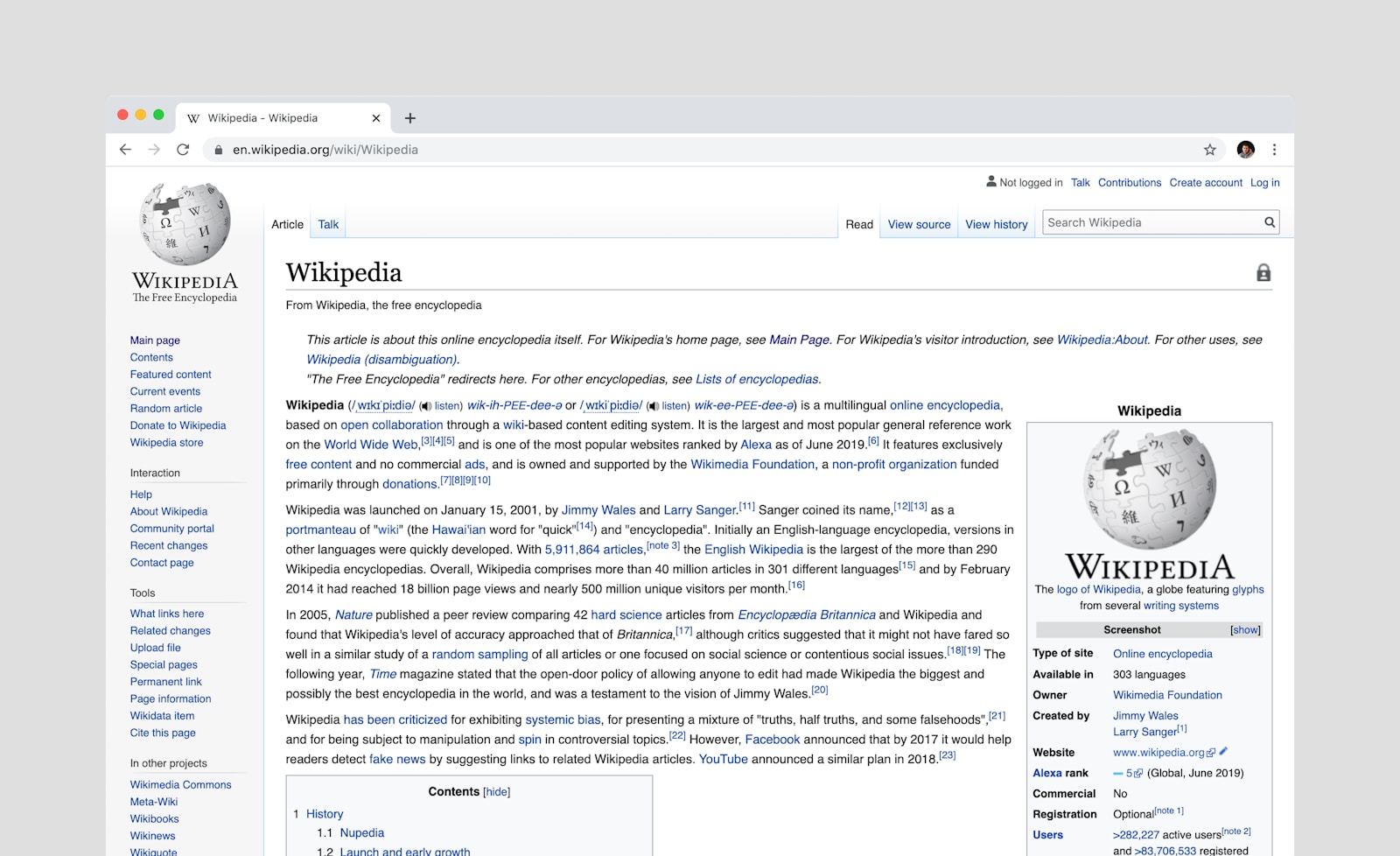Your Pinterest strategy has more to do with your behaviour than you may think. Picture this: you’re scrolling through Pinterest, looking for some inspiration for your next DIY project or meal prep idea, and suddenly you come across this incredible photo of a beautifully decorated cake.
You tap on the image and it takes you to a blogpost with the recipe and step-by-step instructions. Yum!
But have you ever wondered how Pinterest decides what images to show you in your feed? Well, my friend, that’s where the Smart Feed comes in.
By using powerful content systems, which we outline in our certification, Pinterest became the second biggest driver to our website, and it has been constant for the past few years. We have been able to stay within the SmartFeed for a long time thanks to simple strategies that optimise reach on the platform.
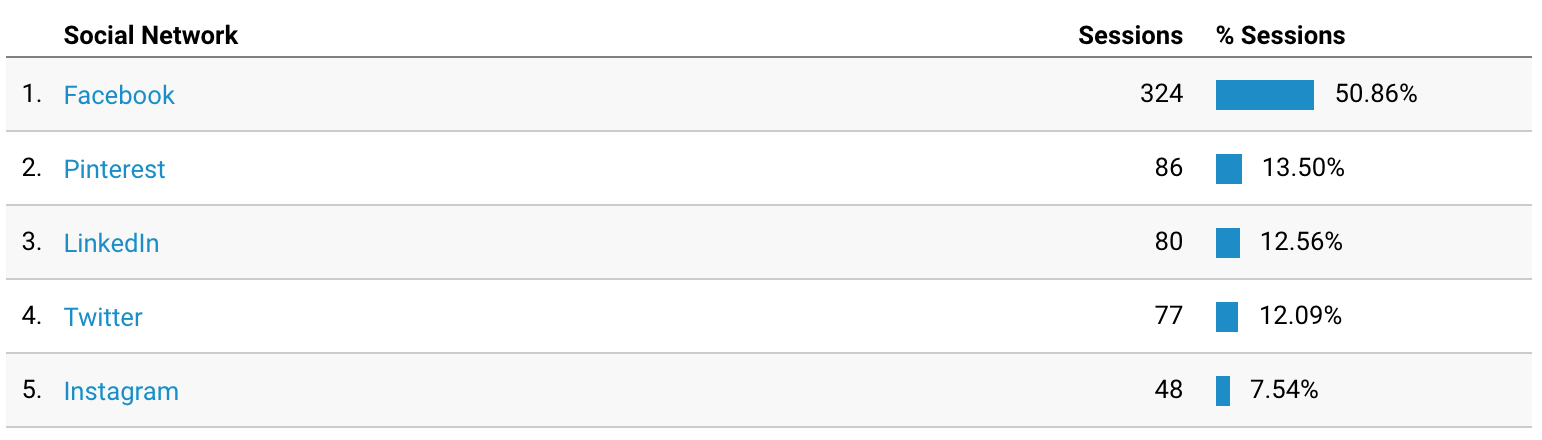
Why your Pinterest strategy matters
No other marketing platform we’ve used drives traffic to websites the way Pinterest does.
It is at the very top of the marketing funnel. This is where your potential audience starts researching and gathering information on how to solve a problem.
Once you have your keywords, on-brand pin graphics, and are pinning consistently – setting up a funnel to gather emails of your ideal customers is the next step.
Pinterest does the heavy-lifting of getting eyeballs on your content and products – then it’s up to you to provide value and build those relationships to turn your audience into customers.
A Pinterest strategy allows you to easily repurpose the same content by creating new pins that can be pinned and re-pinned to seemingly multiply the amount of content you have. Yet, the algorithm has changed and the game is much different these days, especially since the Smart Feed crashed the party..
When you first log in to Pinterest, you’ll see your home feed, also known as the Smart Feed. This feed is personalised to show you Pins that are relevant to your interests and based on your activity on the platform.
The Smart Feed uses a sophisticated algorithm that takes into account your search history, your Pins, your boards, and the people and brands you follow. It’s designed to surface content that is most likely to be of interest to you.
Create new (video) pins
One thing you can do is invest some time in creating video and idea Pins. Pinterest suggests using square or vertical videos between 30 seconds to one minute in length, but if you have a longer video, don’t worry, you can still share it!
- Pinterest Video specs recommend square (1:1) or vertical (2:3, 9:16). Videos of 30 seconds to one minute work best, but they can go up to 30 minutes in length.
- When you upload your video, make sure you include text in the opening image so people know what it’s about. SEO is still king on Pinterest.
Pinners love discovering how-to videos related to their interests, whether it’s cooking, fashion, beauty, or learning a new skill.
Videos can be a great way to showcase both content-based and product-based Pins in various niches. You can even create a specific board just for your videos and use relevant keywords in the board names.
Recently, research from Tailwind announced that images do not perform as well as videos or stories. Videos get 8x more saves and stories get 41x more saves but saves of static image Pins perform decently.
Explore Idea Pins
It may be slightly later in the game, but Pinterest has no intention of being left behind. This is going to become key for your Pinterest strategy. As explained by Pinterest, Idea Pins is an all-new type of Pin and publishing option that gives creators a way to tell dynamic and visual stories with videos, voiceover and image and text overlay.
This means the ideas within a Pin will be more engaging and actionable. Think about Idea Pins as the cousins of Instagram stories. Pinterest is throwing a curveball, as stories are contained within a Pin, as opposed to a separate feed, while Idea Pins also don’t disappear after 24 hours.
Idea Pins can be saved to boards for later, and will be discoverable over time. They’ll also be distributed across home feed, search results and places like the Today tab, and benefit from the visual discovery engine that matches new ideas to people with relevant interests and tastes.
Idea Pins inspiration
Idea Pins can help attract a growing, engaged audience, creating more distribution for content that has a link. Think of them as teasers for your full content. You want to encourage your audience to hit the follow button and start seeing your pins and check out your website.
Here are a few ideas
- Step-by-step teaser: Story Pins are a great way to show a step-by-step process for a static pin. From a recipe to a craft project, the possibilities are endless. This is a great way to show any product in action.
- Feature overview: for specific products or services, this feature could be the perfect way to outline some of the core features and aspects of your core offering. It’s important that the may Pin is appealing to the audience, in order for them to engage with it.
- Carousel-style tips: very similar to Instagram, carousel-style tips are a very popular format that people can use to educate their audience on their core expertise. This can work for both companies and personal brands.
Use video early and often. Draw people in with an engaging 1st panel – preferably a video. Show how to do something from start to finish. In your last panel, encourage people to follow you.
Refresh your Pinterest SEO strategy
Remember what we mentioned before? Pinterest is a search engine and should be treated like Google with good SEO, keywords, and proper linking.
Use keywords in your Pin title, as well as images, Pin description, and alt text. They should also be included on the page you link to.
Looking to do some keyword research? We got you covered!
Use the Pinterest search bar to do your keyword research and truly understand what would work best for a specific topic.
- First, type in a keyword that’s important to your business and look at what comes up with autocomplete.
- Next, hit enter and look at the tiles under the search bar.
- Both the autocomplete phrases and the tiles show what people are actually looking for on Pinterest!
Create a consistent Pinning schedule
Just like other platforms, Pinterest wants you consistently produce content.
As a Pinterest marketer, avoid inconsistency and schedule a bunch of Pins once a week or so.
Create a strategy that works for you based on some of these best practices
- Once to five times per day are some of the latest recommendations. However, the numbers also change depending on the format. Ideally, you want to create at least one Idea Pin per day.
- Always rePin from your articles directly and not from the Smart Feed. This way, your posts are always connected to your website.
- Keep your posts in circulation on Pinterest by Pinning them at least once a month.
- When resharing, focus on your most popular content – Pinterest knows they are favored by how many times they are rePinned.
- After you hit “publish” on your new blog post, share the Pin to your most relevant Pinterest Board right away. You can share the Pin to up to 10 relevant Boards, but consider spacing them out.
Tap into Pinterest trends
Trends is a newer tool that gives a view of the top search terms in real-time for selected countries. Learn when people start searching and what content is popular on Pinterest, and use it to help plan your content and timing.
Upcoming Pinterest trends updates include:
- Real-time search data.
- More trend types.
- More granular audience tools.
- Personalised trend recommendations.
Honestly, it’s a lot. But, updating your Pinterest strategy for 2023 doesn’t have to be a daunting task.
By implementing these tips, you’ll be on your way to refreshing your profile, creating engaging content, and reaching new audiences. So, don’t get left behind in the dust of outdated Pinterest strategies.
Take the leap, try out some new ideas, and who knows? You might just end up with more saves, clicks, and conversions than you ever thought possible. Happy Pinning!
Ready to get started with positive impact marketing?
Set up power marketing systems build a marketing strategy that drives results, when you join our certification.
Develop an advanced set of marketing skills that drive more measurable results to any project and harness the power of psychology, purpose, storytelling, and impact to build trust in an increasingly skeptical world.
Take our certification, build your marketing plan and build your ultimate marketing toolkit.